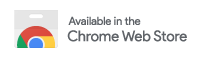About this site
To serve as playground to experiment the new opensubtiles api to experiment new user experiences for subtitles downloads
Other providers are available for search as an experiment as well, using the same methods (web scraping) as plugins for media center like kodi.
Any user get 3 free downloads per 24hours
To download up to 100 subtitles per day, you can either buy a package with blink, or install our browser extension
As an alternative to popups, movie streaming, gaming or dating ads, we use the Sub+ chrome browser extension. This extension replaces the ads you see normally on top of your google search by other ads, coming from our partners.
This system allows to keep the site clean, free of buggy ads, malwares or scamming sites recomandations.
NOTE: our extension does NOT peform other type of ad injection on other sites, it is only effective on google search results. This process is legal and official.
Once the installation is complete, you still need to disable ad-block on our domain, this is required to detect the installation of the extension on our side
No other ads will be displayed so nothing to worry
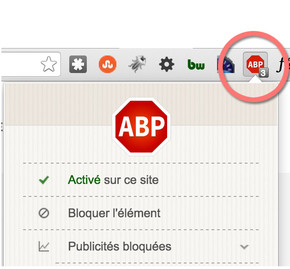
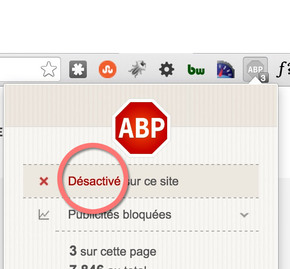
Bear in mind, we do not host any image, text, or subtitle file, so all we can do is make sure they don't appear on our site, but the contents will still be avaiable from the providers
But we totally understand the necessity to comply with the DMCA removal requests, please follow the insturctions on the DMCA page
On any imdb page, just replace imdb.com by english-subtitles.me to get to the right page
Example: https://www.imdb.com/title/tt0499549/ -> https://www.english-subtitles.me/title/tt0499549/
Start typing the name of the movie or serie in the top bar, a drop down with auto-suggestions will appear
if the title doesn't show up:
- Go to imdb.com
- Find your title
- Replace imdb.com by english-subtitles.me in the address bar
Example: https://www.imdb.com/title/tt0499549/ -> https://www.english-subtitles.me/title/tt0499549/
Go back to the home page, and simply drag your file inside the page where it says "drag video files here..". Your file will be analyzed, and the appropriate subtitles will be listed
For opensubtitles provider only, you will see a green star next to the release when the subtitle match (doesn't look so good, this one is a work in progress)
You can only run 10 search per minute, and 100 downloads per day. This limit cannot be extended
If you need more, get a VIP account on opensubtiles !
Oh, okay.... sorry about that, site is a little experimental so that can happen, you can drop us a note if you like...